
ONE APP FOR EVERYTHING!
Manage your account anytime, anywhere with The MyGOtv App!
- View Balance and Make A Payment
- Clear Errors on your Decoder
- Change Packages
- Update your details
What’s an IUC number?
Your IUC number is on an orange sticker under your decoder. It is linked to your decoder and your customer number that was created with Multichoice when you initiated your GOtv subscription.
When to use your IUC card number?
When logging into our digital platforms to make a payment, fix decoder errors, change package and more, you will always need to enter your smartcard number, mobile number, or surname. Ensure these details are updated with us!
Skip the call center queues. Manage your GOtv account conveniently, easily and digitally.
Take control of your viewing experience.

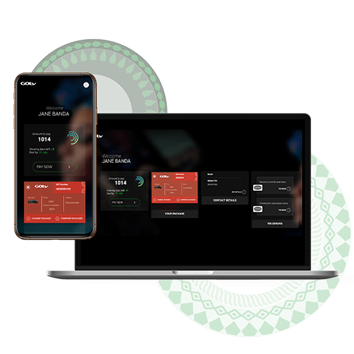
You can use GOtv Self Service from your cellphone, tablet or desktop computer to clear error messages, update your details and manage payments conveniently.

Over the next few weeks, we will be in touch with you via SMS, emails, and phone calls, to check in on you.
We want to make sure that you have settled in well and are getting the maximum value as a GOtv customer.